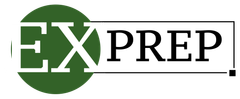The CPA Exam Now Includes Microsoft Excel

The CPA Exam is known as the standardized assessment to attain a license as a certified public accountant that’s recognized across 55 U.S. Jurisdictions. In April of 2018, the AICPA exam incorporated Microsoft Excel as an add-on to replace the generic spreadsheet tool, as well as reformatting the user experience to reflect the most relevant software and usability standards. Each examination computer at the test center will be equipped with a 2016 desktop version of Excel that functions as an additive to the exam; Excel will be available to use within each component of the test, with the exception of the written communication portion.
This was a great decision to implement Excel, as it’s the industry standard in accounting and most users have previous knowledge from college courses and jobs. While the exam is more so positioned to test your comprehension on business, finance and regulation ethics and less with your know-how of Microsoft Excel, it’s highly recommended you’re familiar enough to navigate the tool within the exam. Some of the ideal ways to prepare for the CPA exam for the Excel segment, according to MDS CPA Review is:
Solve the questions using Excel spreadsheets to gain confidence and speed.
Know where to find the formulas you need, their names and abbreviations and how to apply them to both a single number and an entire row or column of data.
Practice sorting and filtering data, particularly in the task-based simulations (TBSs).
Take the AICPA practice exams and use the tools provided.
Go to the exam knowing you are prepared!
In terms of additional preparation, ExPrep offers a rigorous training program on not only the operation of our platform, but the use of Microsoft Excel altogether. If you’d like to learn how we can attribute to the success of your AICPA exam, click the graphic below to schedule a demo call with one of our sales representatives.