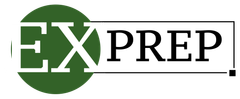How to Streamline the Grading Workflow with Excel Automation
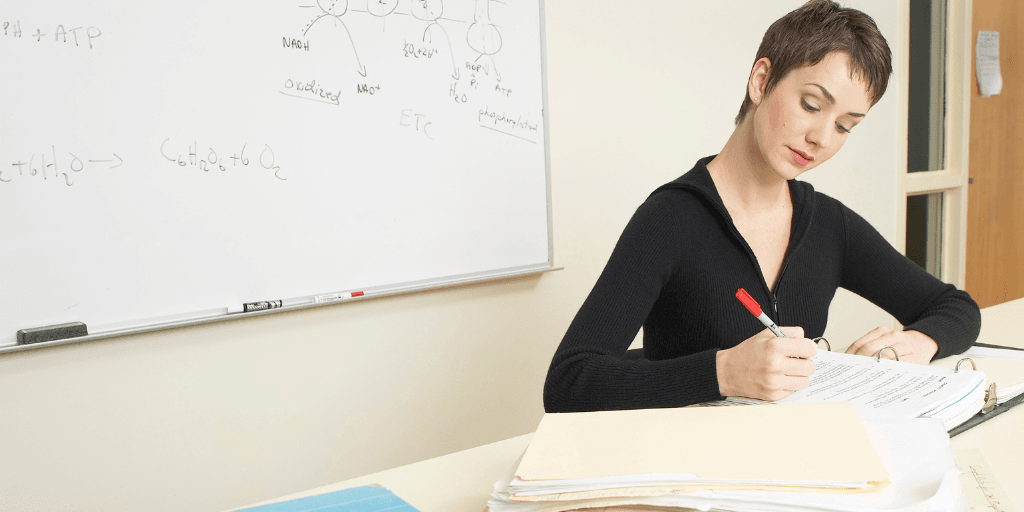
As a college professor, grading can often be a time-consuming and repetitive task. However, with the power of Excel automation, you can transform your grading workflow and reclaim precious time. In this blog post, we will explore how leveraging Excel's automation features, can revolutionize your grading process, making it more efficient and enjoyable.
Organize Assignments with Customized and Automated Templates
Excel allows you to create customized grading templates that can be easily reused and adapted for different assignments or classes. By setting up formulas, formatting styles, and conditional formatting rules, you can create a grading template that automatically calculates scores, highlights exceptional performance, or identifies areas for improvement. With these templates in place, you can streamline your grading process by simply inputting the necessary data and letting Excel handle the calculations and visual cues. This automation not only saves time but also ensures consistency and accuracy in grading.
Streamlining Grading with Automated Macros
One of the most powerful tools in Excel for automation is macros. Macros allow you to record a series of actions and replay them with a single click, automating repetitive tasks. When it comes to grading, macros can be a game-changer. Imagine being able to apply the same formatting, calculations, and conditional formatting to multiple assignments with just one click. With macros, you can eliminate manual steps and create personalized grading templates that speed up your workflow, ensuring consistency and accuracy in grading.
Gain Student Insights with Powerful Data Analysis Tools
Excel's powerful data analysis tools can greatly enhance your grading process. With features such as sorting, filtering, and pivot tables, you can quickly analyze and summarize grading data, gaining valuable insights into student performance. Excel's functions, such as SUM, AVERAGE, and COUNT, enable you to efficiently calculate totals, averages, and frequencies. By leveraging these data analysis capabilities, you can identify trends, patterns, and outliers in your grading data, allowing you to make informed decisions and provide meaningful feedback to your students.
In conclusion, Microsoft Excel offers many features that benefit college professor. It can help streamlining the grading workflow and reclaim valuable time needed for an educator. By leveraging these automation features, you can create customized assignments that grade themselves and enhance consistency within your curriculum! Make grading more enjoyable and embrace the power of Excel automation and transform your teaching experience in no time with our grading solution, ExPrep!
Remember, automating your grading workflow is a skill worth mastering, as it not only saves time but also allows you to focus on what matters most - providing valuable feedback to your students and facilitating their academic growth. Reach out to our team TODAY to get your spreadsheet assignments automated without the hassle!