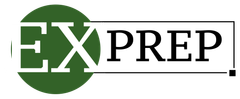How To Incorporate Excel Into College Level Finance Courses

As a college professor teaching finance, incorporating Excel into your course can be a valuable tool to help students understand financial concepts and improve their analytical skills. According to research, 66% of office workers use Excel at least once per hour. With over half of office employees using spreadsheets in their daily work, it’s essential for students to be familiar with this important tool. Here are five tips on how to effectively incorporate Excel into your finance courses:
Teach the Basics of Excel:
To effectively incorporate Excel into your finance courses, it is essential to ensure your students have a basic understanding of the software. Start by teaching basic Excel functions such as SUM, AVERAGE, and COUNT. You can also provide students with tutorials or videos on how to navigate the Excel interface. Did you know our platform offers a full course on Microsoft Excel Training for students to fully understand spreadsheet use?
Use Excel for Financial Analysis:
Excel can be an excellent tool for financial analysis. Show your students how to use Excel to create financial models, calculate financial ratios, and analyze data sets. Provide them with case studies or real-world examples to demonstrate how Excel can be used in financial analysis.
Use Excel for Budgeting and Forecasting:
Excel can be an effective tool for budgeting and forecasting. Show your students how to use Excel to create budget templates, forecast financial statements, and analyze budget variances. You can also provide them with examples of budgeting and forecasting scenarios to solve using Excel. Require them to gather important by inputting formulas and creating pivot charts.
Use Excel for Portfolio Analysis:
Excel can be an excellent tool for portfolio analysis. Show your students how to use Excel to calculate portfolio returns, risk measures, and diversification benefits. Assign Excel-based projects to students to help them develop practical skills in financial modeling and portfolio analysis. Our completely customizable and flexible platform has allowed finance professors to build complex financial model assignments that teach important topics to students all while automating the grading process. Learn about how this Finance Professor uses ExPrep.
Use Excel for Data Visualization:
Excel can be an effective tool for data visualization. Show your students how to use Excel to create charts, graphs, and pivot tables to help analyze data sets. This can help them identify trends and patterns in financial data as well as prepare them for future excel projects in their careers.
In conclusion, incorporating Excel into your finance courses can help your students better understand financial concepts and improve their analytical skills. By teaching the basics of Excel, and using it daily in student lesson plans, you can provide practical skills that they can apply in the future of these student’s careers.