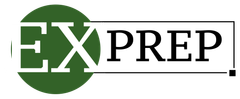5 Tips for Effective Spreadsheet Teaching

Since its first introduction in 1985, Microsoft has been a fundamental part of everyday business practices. As of 2022, office workers reported spending 38% of their time on Excel. With its wide use in the workplace — it’s important to teach students how to effectively use spreadsheets. Here are five tips for effective spreadsheet teaching in the classroom.
Start With The Basics
Before diving into complex formulas and functions, make sure that your students have a solid foundation of the basics. This includes understanding the layout of a spreadsheet, how to enter data, how to format cells, and how to navigate between sheets. Without this foundation, your students will struggle with more advanced concepts such as pivot tables, finance models, etc.
Provide Real-World Examples
Spreadsheets are used in a variety of industries, from finance to marketing to healthcare. To help your students see the practical applications of what they are learning, provide real-world examples of how spreadsheets are used in different industries. This will help to motivate your students and show them that the skills they are learning are relevant and valuable.
Incorporate Hands-On Activities
Spreadsheets can be a boring concept to grasp for some students, so it is important to keep them engaged. One way to do this is to incorporate hands-on activities into your teaching. For example, you could have your students create a budget spreadsheet for a fictional company or track the progress of a stock portfolio. By giving your students a tangible project to work on, they will be more motivated and better able to understand the concepts you are teaching.
Emphasize Collaboration
In the business world, spreadsheets are often used as a collaborative tool. Therefore, it is important to teach your students how to work together on a spreadsheet. You could assign group projects that require students to work together on a single spreadsheet or have students peer review each other's work. By emphasizing collaboration, you will not only teach your students how to use spreadsheets effectively but also how to work in a team.
Provide Resources For Self-Learning
Not all students will grasp spreadsheet concepts at the same rate, so it is important to provide resources for self-learning. This could include online tutorials, textbooks, or practice exercises. Our platform offers an interactive training course for students to get a full hand on experience learning Microsoft By providing these resources, you will empower your students to take control of their own learning and become proficient in spreadsheet use.
In conclusion, teaching spreadsheets effectively requires starting with the basics, providing real-world examples, incorporating hands-on activities, emphasizing collaboration, and providing resources for self-learning. By following these tips, you will be able to equip your students with the skills they need to succeed in the business world.